Paying for an order
Payment methods
Credit card payment
Payment for orders of 300 items or less is currently possible by credit card only.
Credit card payments are processed via our PCI DSS compliant payment service provider Worldline (more information below). Currently only Visa or Mastercard credit cards are accepted.
To place an order via credit card, select the option during checkout and follow the redirection to the secure Saferpay payment page by Worldline. After finalizing the transaction, the payment page redirects back to the web shop. Sensitive information entered on the payment page (e.g. credit card number, password, ...) are not forwarded or shared with the web shop.
If your institution does not allow credit card payment, please contact office@vdrc.at to discuss alternatives.
Wire transfer payment
Payment for orders of more than 300 items is currently possible by wire transfer only. It is not possible to pay by credit card.
Saferpay - payment page
During checkout customers are redirected to Saferpay, an online payment solution formerly provided by SIX Payment Services and now merged with Worldline SA. Worldline is a PCI DSS certified payment service provider.
A payment service provider (PSP) is a company that integrates payment solutions into a web shop and processes payments of all kinds on behalf of its clients – whether they be credit or debit card payments or payments using an online payment process like PayPal.
All payment related data is entered on a separate payment page hosted by the PSP directly and all communication between the customer, the card-issuing bank and additional financial service providers is carried out by the PSP.
Neither the Vienna BioCenter Core Facilties (VBCF) nor the Vienna Drosophila Resource Center (VDRC) obtain, transmit or view payment data. We are informed about the successful or unsuccessful authorization of the payment by the PSP.


Please be aware that it is intended that customers are fully redirected to the Saferpay payment page, which means that the URL in the browser changes from shop.vbc.ac.at to saferpay.com.
Check secure connection
To check the validity of the connection, click the lock icon next to the URL and verify the domain and certificate.